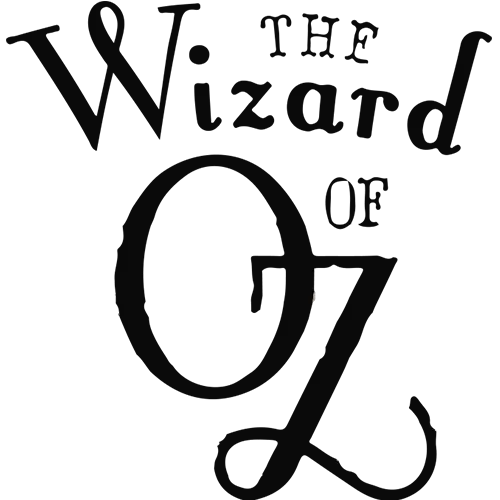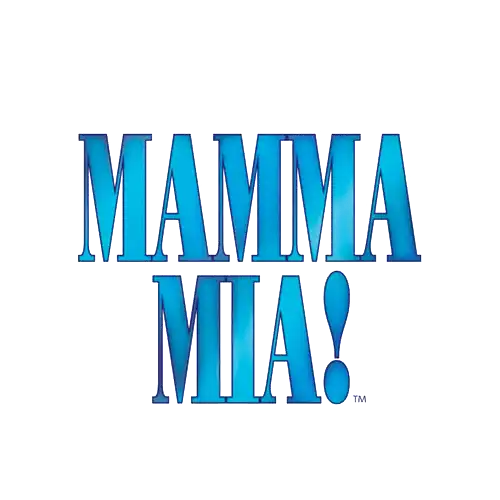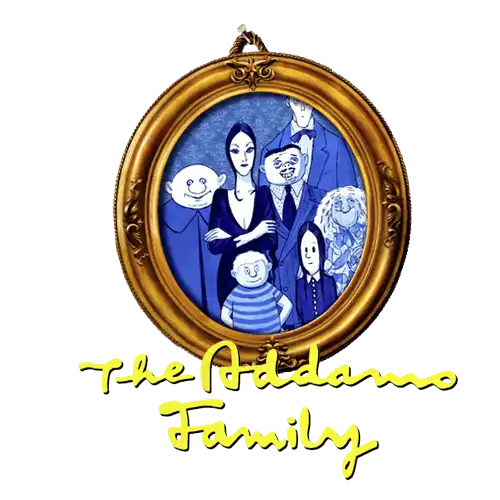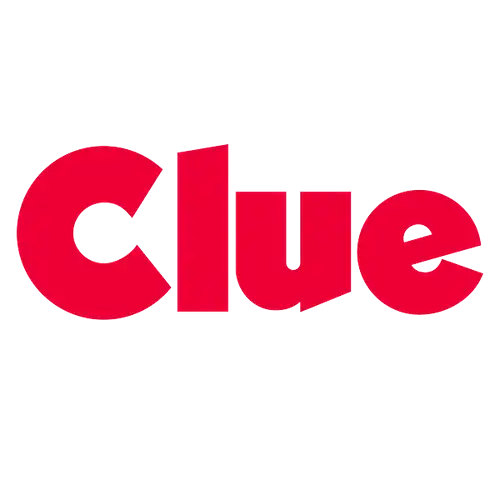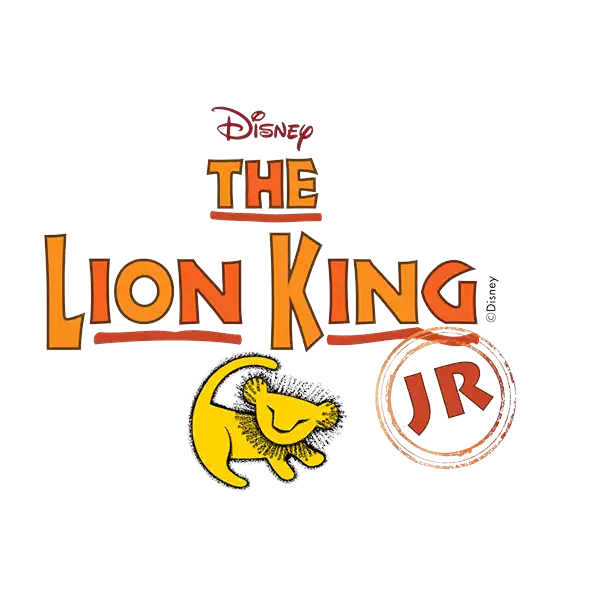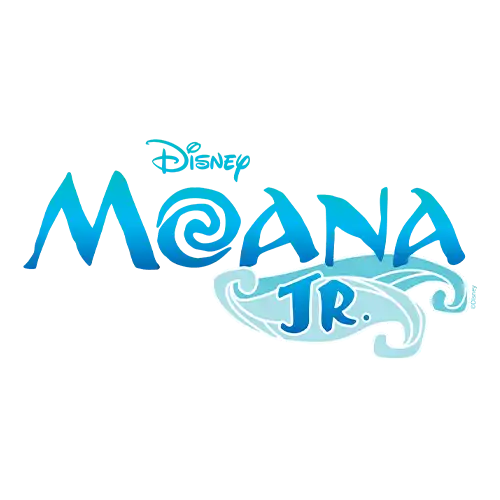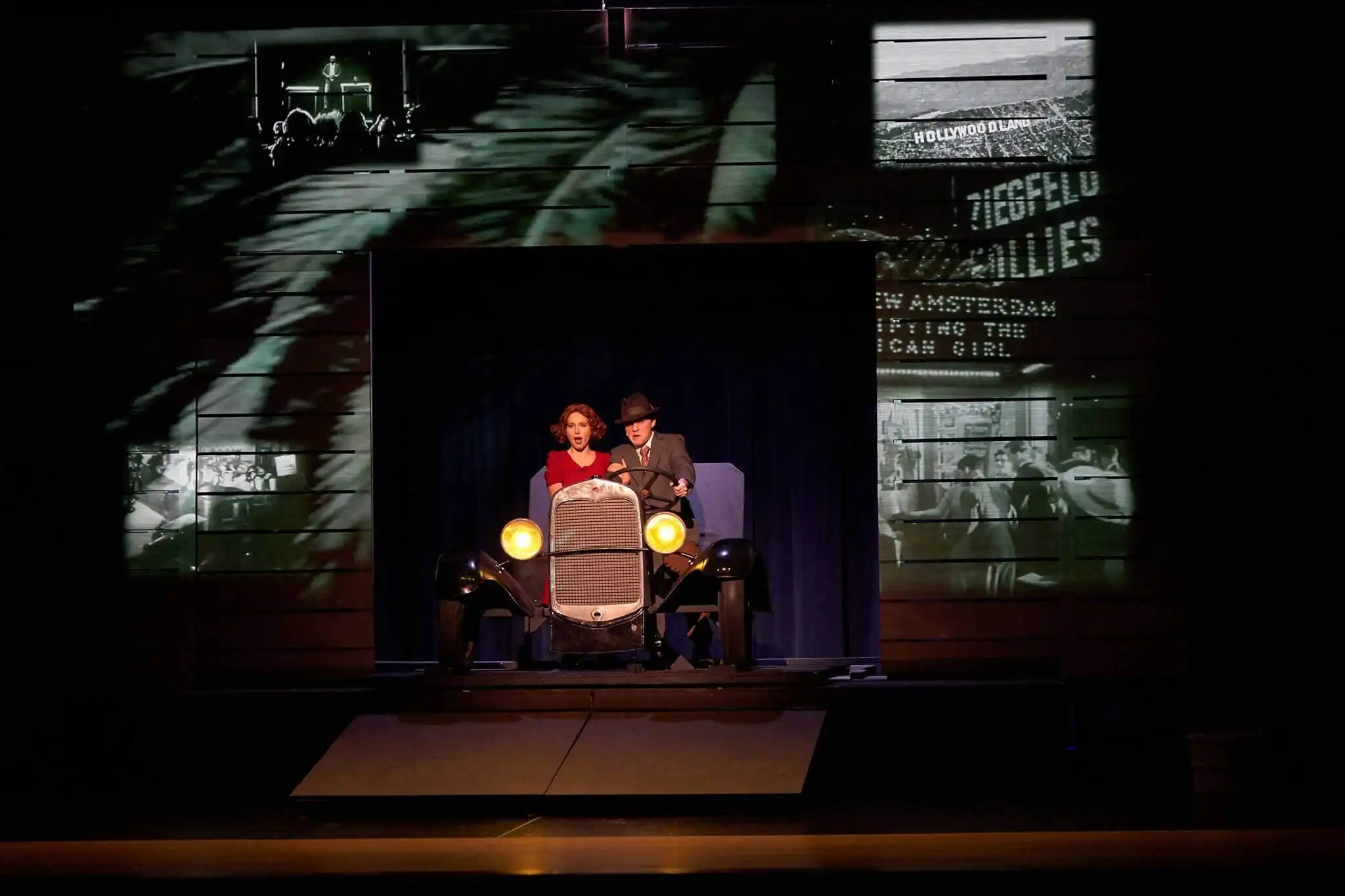Scenic Projections Features
Easy Load-in
Pre-Cued Packages
Stage Magic
No Fly Space Needed
Cinematic Motion
Reduce Runtime
Pre-Cued Show Packages
Script-Accurate Digital Backdrops Delivered in StagePlayer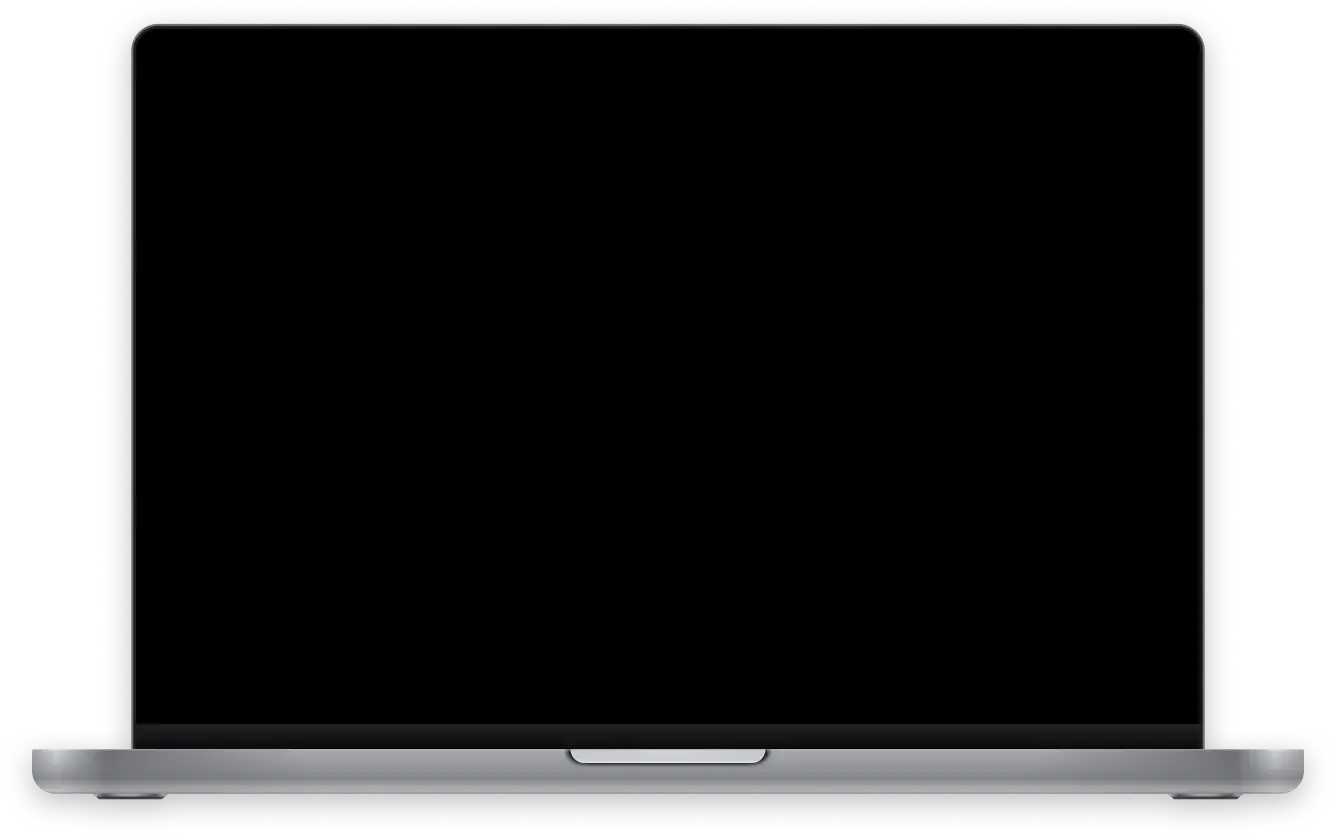
StagePlayer In Action
Designed to help you perform anywhere, StagePlayer was created for Theatre-Makers by Theatre-Makers. Boasting minimal system requirements, and compatible with both Mac and Windows, StagePlayer was developed for the uncertainty of live productions. Offering a simple design with intuitive and easily controlled playback, it's now easier than ever to implement digital scenery into your production.